SILability®
Our SIL verification software
SILability is a Safety Integrity Level (SIL) verification tool from xSeriCon. It performs calculations to assess whether the basic design of a Safety Instrumented Function (SIF) meets its integrity target in terms of random hardware failures.
The calculation produces
SILability is easy to set up and install, with powerful functions to help optimize your SIL verification process.
Why choose SILability?
We made it, we use it
xSeriCon has years of SIL verification experience. We built SILability to work the way we like it, and we think you will too.
Built-in database
SILability comes with a component database comprising over 3,000 sets of traceable failure rate data. You can build up your own database as well.
Rock-solid calculation engine
SILability has been put through comprehensive inspections, rigorous testing and a robust software authoring process to ensure the results are trustworthy.
Rich in user-friendly features
Enjoy the comfort of SILability’s many powerful features. SILability boasts autosave, full undo and redo, a sandbox, data checks, in-app user guidance, and lots more.
Reusable sub-SIFs
Easily build up groups of components, and quickly apply them to multiple SIFs. No more retyping, copy/paste errors or inadvertent corruption of data.
Easy, flexible licensing
SILability offers online licensing, with no hardware dongles. New user? New computer? Just email us in advance and you’ll be up and running in seconds.
Want to know more?
- Contact us. We’ll guide you through any questions about SILability.
- Download the User Guide and check the extensive FAQ section there.
- Watch our introductory video on YouTube.
- Request a free trial license!
SIL Verification
Automatic Safety Functions in Industrial Facilities
Industrial facilities and equipment commonly use automatic safety functions to control risks. These functions are often known as Safety Instrumented Functions (SIFs) or Instrumented Protective Functions (IPFs).
Their purpose is to monitor specific parameters such as:
- The temperature of a reactor
- Position of a moving part
- Speed of a motor
- The presence of a person or object using a sensor
When specified conditions occur, such as a temperature exceeding a limit, the function takes action to prevent harm.
Features and advantages of SILability
Designed to make it easy to perform large SIL verification projects with minimum effort, and boasting a component database with over 3,000 sets of traceable failure rate data, SILability offers a wealth of convenient features not commonly found in competing products.
SILability effortlessly handles redundant architectures and complex subsystems. Calculation results are displayed instantly on-screen and can be exported to an attractive spreadsheet layout for easy transfer to your final report.
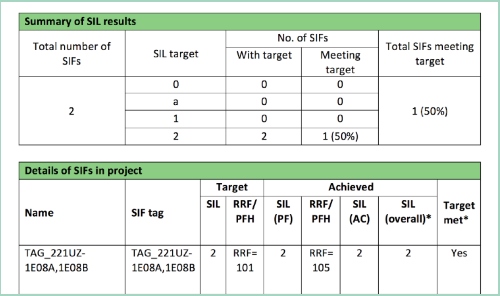
SIF list export
A nicely formatted list of SIFs can be exported to Excel, ready to paste into a SIL verification report.
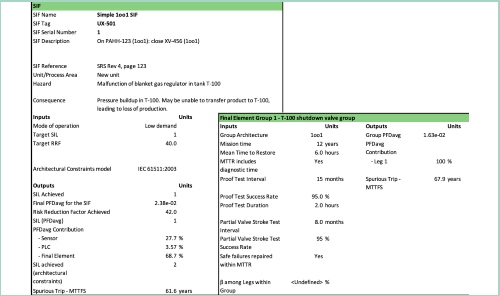
Detailed report in Excel format
Produces a comprehensive report, preformatted to paste directly into your SIL verification report with no post-editing required.
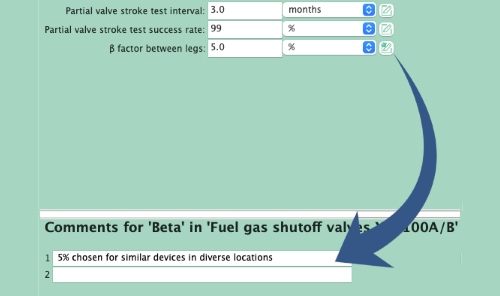
Attach comments everywhere
Every input parameter and setting can be commented. All comments show up clearly in the report.
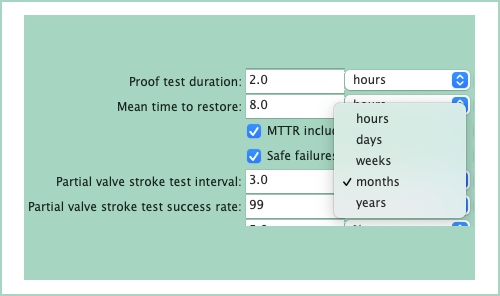
Flexible units of measure
Supports multiple units of mesaure effortlessly, even within a single project. Failure rate in FIT? Proof test interval in months? No problem.
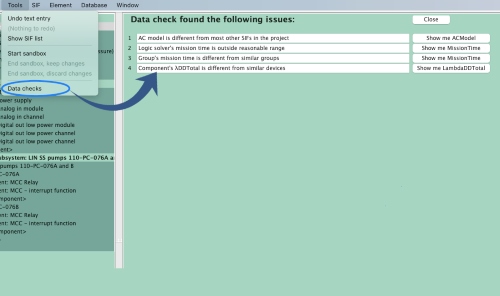
Powerful data check function
One click runs a battery of checks on your data, looking for inconsistencies, unexpected values, and abnormal settings. This helps minimise the chance of input errors.
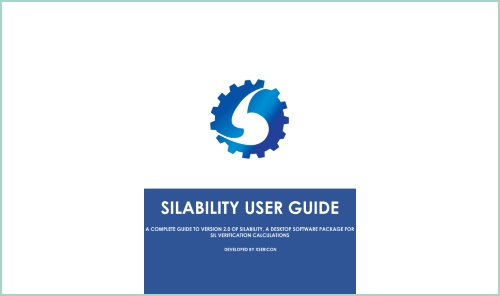
Comprehensive support
Get all the help you need from xSeriCon’s customer support, the comprehensive User Guide, and our training services.
SILability offers even more functions to help you work quickly and accurately
- When data is missing, SILability shows a clear message with a “Show me” button. Click the button to jump directly to the missing data field.
- Unlimited undo and redo for every edit to the dataset.
- Exports an attractive diagram showing the architecture of each SIF.
- Build up a complex SIF as a collection of sub-SIFs. Calculation results are transferred automatically from the sub-SIFs to the main SIF.
- Rearrange the order of SIFs easily in the SIF list view, so that the order matches other project documents.
- Copy components, groups and subsystems from one SIF to another in a few clicks.
- Switch off empty subsystems in one click. No need to add dummy components or zero failure rates.
- Set a different mission time (planned lifetime) for each component group. No need to force the same mission time across the whole SIF.
- 4 different architectural constraints models are supported, covering IEC 61508 and IEC 61511.
- Supports 1oo2 architecture for single components, making it easy to model redundant solenoids and switch contacts correctly.
- Allows you to build up your own database of failure rate data, and apply it to your SIF with just a few clicks.
- Supports low demand, high demand and continuous mode of operation.
- Want to make “what-if” changes to your SIFs? Switch to sandbox mode. Afterwards, the whole project will revert to its previous state. No need to worry about inadvertently damaging the dataset.
- Includes a simple feature to help you confirm that the exported report matches the latest dataset in the project.
- SILability saves its projects in an XML file, not a proprietary format, so that you can easily exchange data with other software.
- Autosaves your project as you work. No loss of data if your computer crashes or freezes (if autosave is enabled).
- Simple, reliable online licensing. No need for a hardware dongle.
User Guide
xSeriCon’s comprehensive guide to SILability includes tips on finding failure rate data and an extensive FAQ section.
Watch the video
See SILability in action as we guide you through its convenient and powerful features.
Contact us
Click here to contact xSeriCon and request a free trial license.